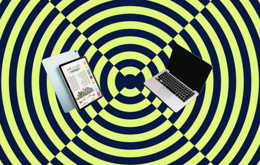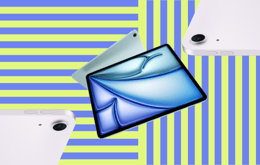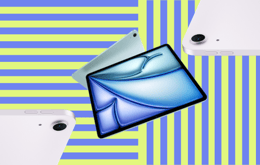Ensuring your refurbished iPad stays up-to-date: A guide to iOS updates
Updated on September 25, 2024
September 25, 2024
6 mins read
Miguel G.
Sr. Tech Copywriter (US)
Let's debunk this myth right from the start — a refurbished iPad model that’s still supported can receive iOS updates, the same as any newly bought iPad.
Refurbished iPads and Apple’s software policy
iOS updates are essential for keeping your iPad running smoothly. Good news — Apple’s software policy ensures that refurbished iPads are eligible for the same iOS updates as new devices sold by Apple. This means that your refurbished iPad will continue to receive updates for as long as the model is supported by Apple — and Apple still supports models as old as the iPad Mini 4 and the iPad Air 2. Whether you have a brand-new iPad or a refurbished one, you’ll still get the same updates so your device remains secure, functional, and up-to-date.
Benefits of keeping your iPad updated
Security enhancements
iOS updates often include patches for vulnerabilities that could be exploited by cyberattacks. Installing these updates as they’re released helps protect your personal information.
Fix bugs
As developers dig further into all the features and benefits of an operating system, they’re bound to come across bugs that affect the user experience and device performance. Finding and fixing these bugs is a regular part of the iPad updating process, delivered to your device as part of an iOS update.
Access to new features
From user interface improvements to higher performance to new tools, updates ensure your iPad offers the best possible functionality. For refurbished iPad owners, staying updated means enjoying the latest innovations without spending money on a brand-new device.
A step-by-step guide to updating iOS
Updating your refurbished iPad is straightforward. Before updating, make sure your iPad is connected to Wi-Fi and plugged into its charger. Follow these steps to check if your device is running the latest version of iOS:
Open the Settings app.
Tap General.
Tap Software Update. You’ll either see confirmation that your iPad is up-to-date or has a software update available.
If multiple updates are available, decide which one you want to install.
Tap Install Now or Download and Install, depending on which version shows.
Follow the on-screen instructions to complete the installation process.
Troubleshooting common iPad iOS update issues
Occasionally, you might encounter issues during the update process. Here are some common problems and how to resolve them:
Insufficient storage: Some updates require more storage than you have left. Free up space by deleting unused apps, photos, or videos. If you still have insufficient storage space, you can install the update by connecting your device to your computer.
Connectivity issues: Ensure your iPad has an internet connection and is connected to a stable Wi-Fi network. Restart your router if necessary.
Update stuck: If the update is taking a long time or is stuck on one screen, you can restore your iPad using recovery mode.
Server issues: When your iPad can’t reach or verify the updated server, it won’t let you check or begin a new update. Try again on the same network, and if it persists, try on another network. If the update still fails after multiple attempts, remove the update and start over.
Time: Updates can take a long time depending on your iPad model and Wi-Fi network. Be patient and occasionally check to make sure it doesn’t freeze. You can also speed things up by not downloading other content at the same time.
Maximizing your refurbished iPad’s performance post-update
Optimizing settings for new iOS features
Take advantage of the new features released with each update. For example, iOS 16 introduced Lock Screen customization so you can change the display and widgets to best suit your needs. Read up on or watch videos about each iOS update so you can fully take advantage of its features.
Update your apps and check for compatibility
It’s just as important to keep your apps updated as it is to keep your iOS updated. Updated apps run more smoothly and are less likely to crash, providing a better overall experience. If you have automatic updates turned on, apps will update automatically when you update your iOS.
To set up automatic app updates:
Open the Settings app.
Tap the App Store in the left sidebar for iOS 13 and later. For iOS 12 through iOS 9, select iTunes & App Store in the left sidebar.
In the Automatic Downloads section, next to App Updates, switch the toggle to be on for iPadOS 13 and later. For iOS 12 through iOS 9, in the Automatic Downloads section, turn the toggle on next to updates.
Keep in mind that this process may not be all smooth sailing. Some updated apps don’t get along with iOS updates. If you notice a favorite app not working right, you may need to uninstall it and reinstall it for smooth sailing.
Longevity and support: What to expect
iPad updates typically continue five to seven years after the device’s release. To maintain your device's performance over time, regularly update your iPad and do routine maintenance. iPad batteries hold up to 80% of capacity life after 1,000 complete charge cycles, which can equal several years of usage when you follow charging best practices.
Typical maintenance involves regular cleaning, avoiding overcharging, keeping the iPad away from extreme temperatures, and not overusing the iPad. Follow these practices to extend the lifespan of your refurbished iPad.

Why refurbished iPads make sense
Choosing a refurbished iPad is a smart decision for your wallet and the planet. You can find reliably refurbished iPads from trustworthy sources at a fraction of the cost of a new device, without missing out on any functionality or performance.
Certified refurbished iPads from Back Market undergo rigorous testing and refurbishment processes to meet high standards of quality and performance and gain continued access to iOS updates. A refurbished iPad can do anything a new model can: binge your favorite series, take notes for class, scroll TikTok, or finish work emails on your commute.
Not only do you save money, but buying refurbished means contributing to environmental sustainability by reducing electronic waste. Buying refurbished means significant CO2 savings while keeping perfectly good electronics out of landfills and saving precious resources like water and minerals.
Where to purchase certified refurbished iPads
Purchase from reputable sources to ensure you get a quality refurbished iPad that is eligible for iOS updates. Back Market is one of those options: with hundreds of refurbished iPad options available at any given time, you’ll find the model that fits your needs and lifestyle at savings of up to 70% off the retail price.
Each refurbished iPad sold on Back Market is graded based on its physical condition, but regardless of the grade, every device has been tested to perform as good as new. You’ll know if your model has small cosmetic scratches before it even arrives at your door. We review and rate the battery capacity so you know how much life is left per charge, and every device comes with a one-year warranty. If you’re still not sure that a refurbished iPad is for you, we offer a 30-day money-back guarantee.
Refurbished iPads are a smart choice, offering a cost-effective and sustainable option without sacrificing access to the latest software updates. Keep your refurbished iPad updated with the latest iOS to get years of life out of your new-to-you device.

Written by Miguel G., Sr. Tech Copywriter (US)
Miguel is always looking for new ways to provide unique perspective on popular tech and has taken his writing to the refurbished industry to promote sustainability. Outside of creating content, you might find him travelling the globe, coaching a fitness class, or cheering on his favorite sports teams (Go Dolphins!)