What to do when your iPhone screen breaks: Full service, DIY, or replace?
Updated on February 5, 2025
February 5, 2025
7 mins read
Miguel G.
Sr. Tech Copywriter (US)
A broken iPhone screen can be a major inconvenience. How you fix it depends on how badly it’s cracked, whether your phone is working, and the available options for repair or replacement.
How to know it's time to fix a broken iPhone screen
How bad is the break?
Check the extent of the cracks to gauge the severity of the damage. There are two kinds of cracks to check: hairline and “spiderweb”
Hairline cracks are often less serious and don’t affect how your phone works. If your keys rubbed up on your phone or you dropped your phone from a small height, it’s likely that the scratch or a crack is a hairline.
Spiderweb patterns are large cracks that look like a web. That’s significant damage that goes beyond the surface. If the screen is shattered, sharp glass can pose a hazard, so make sure you clean up any loose glass from the screen.
Your screen may also be broken due to water damage. Some iPhones have Liquid Contact Indicators (LCIs) that change color when your phone’s been exposed to water. If you see white or silver, your iPhone is safe, but if you see red, your device may have internal damage from water. For more information on handling water damage, check out our guide on how to get water out of a phone.
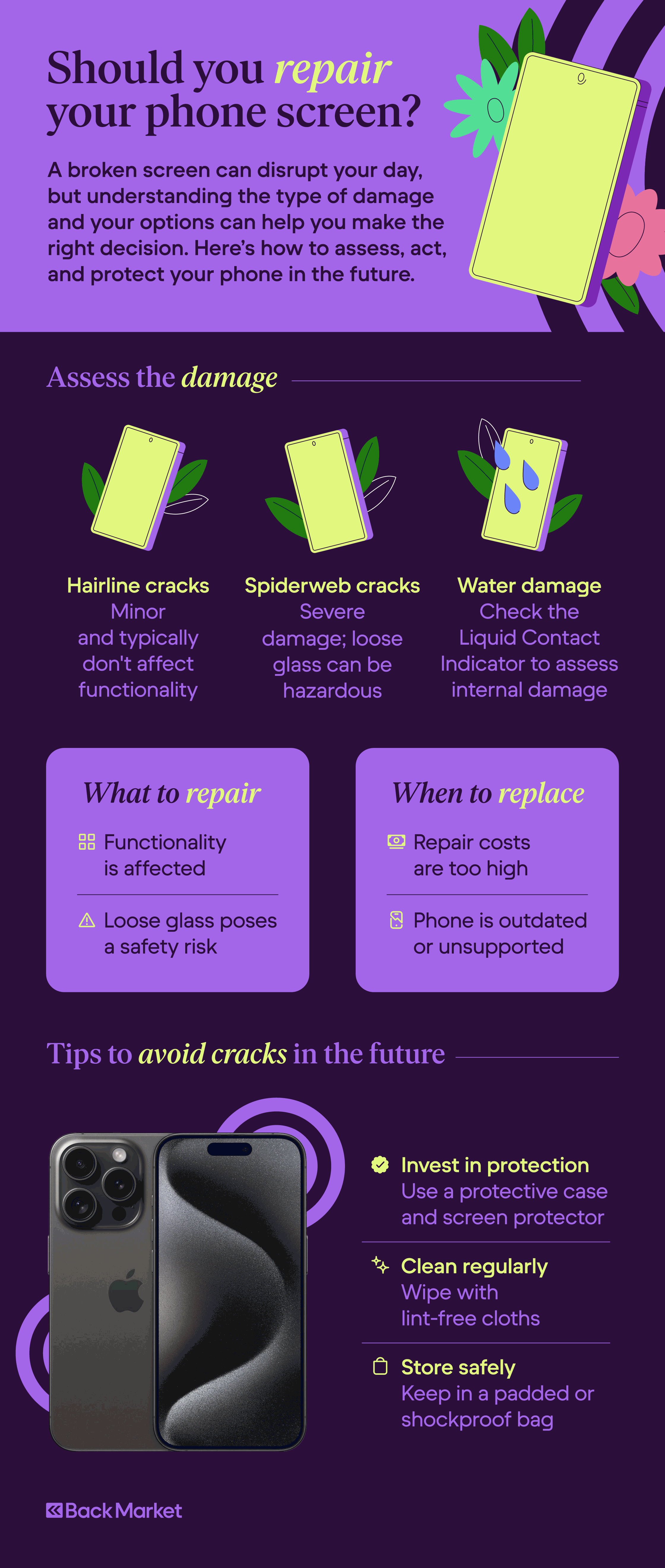
Does The Phone Still Work?
Test your screen. Does your phone still respond when you touch it? Try moving your app tiles on the home screen — do they follow your finger? Can you see clearly? If your phone passes these tests, your phone should still function as intended.
If your phone's screen is flickering or has black spots, these are signs that its functionality is affected. Refer to our guide on why your phone screen might be black for additional insights.
How to get a full-service repair — and are they worth it?
There are two main ways to get a full-service repair of your phone screen: the Apple Store and authorized service providers.
Getting your screen repaired at an Apple Store ensures you receive genuine parts and professional service. The process typically involves booking an appointment, bringing in your device, and having the repair completed on-site. The main benefit is the assurance of quality and compatibility with your device.
However, the costs and wait times associated with this repair may not be worth your time. The cost of a full-service repair varies, but you can expect to spend a few hundred dollars. If you go to an Apple Store and have AppleCare+ coverage, the cost of screen repairs is significantly lower.
Repairs may take a few hours at the Apple Store or at an authorized repair center. In more serious cases, though, your phone might need to be shipped out to an Apple Repair Center. You’ll be waiting a while to get your phone back if it needs to be shipped out. If you can’t wait or don’t want to wait, a full-service repair may not be a good idea.
DIY phone repair options — Should you try DIY?
DIY phone repairs come with their own set of challenges. You never know how much damage there is until you’ve taken the phone apart. Unfortunately, an iPhone can be quite complex to repair and DIY costs can get out of hand.
Attempting a DIY repair comes with significant risks. Without proper experience, you can cause further damage to the phone, void your warranty, or render the device unusable. Additionally, the quality of third-party screens can be inconsistent, potentially leading to subpar performance or durability issues.
Apple provides a Self Service Repair guide, with iPhone repair manuals and instructions. However, Apple suggests it’s only for experts in the iPhone repair field. To get an idea of the complexities of iPhone parts, watch our Now or Later with the iPhone 15. Here, you’ll see that most iPhones are about the same to repair, involving a ton of small parts.
If you’re set on a DIY iPhone repair, you’ll need to order the parts, which you can buy individually or in a repair kit online. While some parts cost less than $10, others can be almost $300.
Replacement options: New or refurbished?
Buying a new iPhone
Purchasing a brand-new iPhone costs a pretty penny. As of July 2024, prices can range from $429 for something older and more basic to more than $1,000 for the higher-end newest models with more storage.
Buying a refurbished iPhone
Buying a refurbished iPhone is the safer and more practical alternative to buying new or attempting a DIY repair.
Refurbished devices often cost significantly less than their brand-new counterparts, making them an attractive option for budget and environmentally-conscious consumers. Refurbished products are 100% functional and can be up to 70% less than new.
Reputable sellers, such as Back Market, conduct rigorous quality checks and offer warranties on refurbished devices. We offer a one-year warranty just like Apple and require every iPhone we sell to pass a minimum 25-point inspection. This ensures you receive a reliable product that performs as good as new.
As experts in refurbished electronics, Back Market provides a wide range of refurbished iPhones with detailed product descriptions, quality ratings, consumer reviews, and competitive pricing. You can also find refurbished iPhones on non-refurbished specific e-commerce sites like Apple, Best Buy, and Walmart. However, our sole focus on refurbished devices ensures a higher standard of quality and reliability.
How to trade in or sell your broken iPhone?
If you're considering an upgrade, trading in or selling your broken iPhone can help offset the cost of a replacement.
Use a trade-in program. Exchange your old device for credit toward a new one. These programs evaluate the condition of your phone and offer a trade-in value accordingly on the spot. It’s a convenient way to reduce the cost of a new device and an easy, environmentally friendly way to dispose of your old iPhone.
Sell it. Try selling your broken iPhone and use the proceeds to buy a replacement. You can get an instant offer online by asking a few questions about the condition of your phone and receive the cash amount shortly after accepting.
Both these options can help you save money, but there’s also the environment to consider. Give your broken iPhone a second life by trading it in and help prevent unnecessary landfill waste. Back Market’s trade-in program greatly reduces waste from the 30 different metals contained in an iPhone. Our commitment to sustainability, complete with B-Corp status, makes us a preferred choice for eco-conscious consumers who want to sell their iPhones.
Avoid the dreaded cracked phone screen in the future
Preventing future screen damage involves prevention and regular maintenance.
Invest in protective accessories. Use high quality iPhone accessories to protect your phone. Brands like Otter Box sell cases that are specifically designed to withstand drops and shocks. Use high-quality screen protectors made of tempered glass to significantly reduce the risk of screen damage. Back Market offers case and screen protector bundles to help you buy everything in one place to prevent further damage.
Keep up with its care. Keep your iPhone in good condition by regularly cleaning the screen with lint-free cloths. Avoid exposure to harsh environments and moisture to prevent internal damage — don’t leave your phone in a hot car or outdoors on a freezing cold day. Regular maintenance helps extend the lifespan and performance of your device.
The final crackdown: You have options to fix your broken iPhone screen
Deciding how to address a broken iPhone screen depends on the severity of the damage, your budget, and your preferences. Whether you opt for a full-service repair, attempt a DIY fix, or choose to replace your device, consider the time and money spent on each option. For the most straightforward replacement process, platforms like Back Market offer great trade-in rates and quality refurbished devices for a fraction of what you’d spend on new. Explore our refurbished iPhones and find the model that’s right for you.

Written by Miguel G., Sr. Tech Copywriter (US)
Miguel is always looking for new ways to provide unique perspective on popular tech and has taken his writing to the refurbished industry to promote sustainability. Outside of creating content, you might find him travelling the globe, coaching a fitness class, or cheering on his favorite sports teams (Go Dolphins!)
