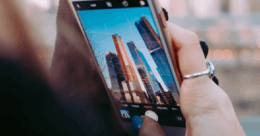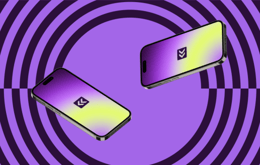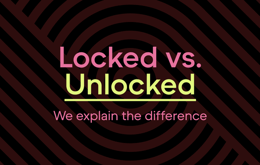Understanding Apple device ecosystem
Updated on February 4, 2025
February 4, 2025
9 mins read
Miguel G.
Sr. Tech Copywriter (US)
Is diving into the very wide world of Apple worthwhile? That depends on how you plan to use the ecosystem.
What exactly is the Apple ecosystem?
The Apple ecosystem refers to the world of Apple hardware like phones and computers, software, accessories, and services like monthly subscriptions. They’re designed to work together without hiccups or interruptions in your flow. The result is an ecosystem that’s arguably unrivaled by any other consumer electronics brand on the market.
Which Apple products make up the ecosystem?
Devices
iPhone: There’s a reason iPhones are among the best-selling smartphones in the world. Known for their speedy performance, quality cameras, and great user experience, iPhones are often the center of the Apple ecosystem for fans of their products.
iPad: Whether for work or play, iPads send the power of Apple computing products on the go. When outfitted with accessories like the Magic Keyboard and the Apple Pencil, some iPads can even rival the performance of a computer.
Mac: MacBooks, iMacs, MacBook minis, and other Apple computers have been a key tool for creatives for decades. Their speedy processing, richer color displays, and ability to handle large files make Macs the go-to choice for graphic designers, artists, and others in the creative field. Their sleek design doesn’t hurt, either.
Apple Watch: From delivering notifications to monitoring your heart rate and step count, Apple Watch combines the features of a fitness tracker with the power of an Apple device on your wrist.
Apple TV: This is both an electronic device and a streaming service (called Apple TV+) that’s known for shows like Ted Lasso. The Apple TV box connects to your current monitor, where you can watch programs or cast from your iPhone, iPad, or Mac.
AirPods: These dirt-resistant, sweat-resistant True Wireless earbuds work with any device with a Bluetooth® connection, including iPhones, iPads, and Macs.
HomePod: This speaker picks up your audiobook, song, or podcast where you left off on any connected Apple device. Voice search service Siri is built in, too.
Vision Pro: Apple’s first spatial computing device has a feature called Mirror My View that allows you to share what you’re doing in the headset on an iPhone, iPad Mac, or Apple TV.
Accessories: Products like the Apple Pencil and Magic Keyboard are compatible with iPhones, iPads, and Macs, unlocking even more versatility from your Apple devices.
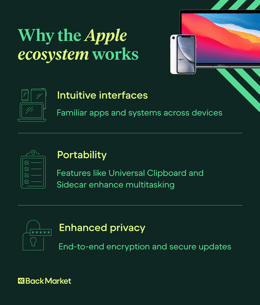
Services
iCloud: Information and files stored via iCloud can be accessed by any connected Apple device.
Siri: This voice-activated assistant helps you accomplish all sorts of everyday tasks across Apple devices, from setting timers to calling your spouse to launching apps.
Apple Music: The second-largest music streaming platform lets you download albums, audiobooks, and podcasts for playback on Apple devices. You can also pick up where you left off from any connected device.
App Store: Home to nearly two million apps, the App Store is where you go to download apps for your Apple devices.
Apple Arcade: This subscription service gives you access to more than 200 games available in the App Store. Play these games ad-free on iPhone, iPad, Apple TV, and Mac.
Apple News+: Access articles from more than 400 local, national, and global news sources for a monthly fee.
Apple Fitness+: Workouts, guided meditations, and more are available to Apple Fitness+ subscribers.
Apple Pay: Access your debit cards, credit cards, and digital payment methods without pulling out your wallet. You’re paid up and on your way with your iPhone, Apple Watch, iPad, or Mac.
HomeKit: Select, non-Apple smart home accessories can be controlled through the Home app, available on your iPhone, iPad, Mac, and Apple Watch.
Why the Apple ecosystem works
Intuitive interfaces
Apple is familiar. There’s no need to relearn a new operating system when you move from your computer to your tablet, phone, TV, and smartwatch. All the apps have the same names, you can access the same files and media, and there’s no need to re-download apps from one device to another.
Seamless integration and continuity across devices
Several features in the Apple ecosystem make cross-device use even easier, collectively called continuity. Some of these features include:
Handoff: Start a task on one device and continue it on another.
Universal Clipboard: Copy text and images on one device and paste it on another.
AirDrop: Share files between any Apple device as long as they’re within 30 feet of one another.
Continuity Camera: Use your iPhone as a webcam on your Mac.
Sidecar: Expand your MacBook’s display using select iPad models.
Text Message Forwarding: Answer an iMessage received to your iPhone on your iPad or Mac.
Enhanced productivity and convenience
Getting stuff done is faster, easier, and more frictionless within the Apple ecosystem. Features like iCloud synchronization ensure your data is up-to-date on every device without having to take any action on your own. You’ll also know your apps will work no matter which device you choose to use. These may sound like small points, but these details take the frustration out of productivity.
Security and privacy features
Apple has built a reputation for privacy. End-to-end encryption is a hallmark of iMessage between Apple devices, indicated by the famous “blue bubbles.” The most recent iterations of operating system updates offer a renewed focus on privacy, putting the control of your data into your hands. The App Store also has rigorous standards for third-party apps, adding another layer of security and safety to your devices.
You’ll consistently receive security updates through operating system (OS) updates, called iOS for iPhone, iPadOS for iPad, and macOS for Macs. Many of these updates contain patches that fix a vulnerability, keeping your information safe from bad actors. Access control features, like Face ID and Touch ID, are yet another measure to keep prying eyes out of your Apple devices.
Downsides to the Apple ecosystem
High cost of entry and upgrades
New Apple devices can cost a pretty penny, and the cost of monthly subscriptions can add up on top of that. Refurbished iPhones, iPads, MacBooks, Apple Watches, and more can help keep costs down as you shop.
New to refurbished electronics? Read our guide to what goes into refurbishing Apple devices.
Limited compatibility with non-Apple devices and services
You’ll miss out on the full experience of the Apple ecosystem if you only have one or two Apple devices. Windows laptops and Android phones can’t access Apple Pay, AirDrop, or any other Apple feature, so you miss out on the continuity and convenience that makes the ecosystem so appealing in the first place. This is called the “walled garden” approach, and it’s quite notable in the Apple universe.
Potential for over-reliance on Apple’s ecosystem
If you want to switch from Apple to another device type, it’ll be hard to untangle your day-to-day from it. If you take advantage of all of Apple’s features, you’ll have to change virtually everything, from how you sync your calendar to how you access your purchases on the App Store.
3 Tips for maximizing connectivity with your Apple devices
Set up iCloud correctly: iCloud is central to accessing the full potential of Apple’s integration and continuity features. Once you set up iCloud, you can toggle syncing on or off, set up syncing, and alter specific settings for each app.
Use your Apple ID: Apple ID is the key to smooth device-switching. Sign in to all your devices using the same credentials, and you’re good to go.
Turn on Wi-Fi and Bluetooth: Many ecosystem features, like Handoff, require connectivity to work. Make sure all your devices are connected to the same Wi-Fi network and that Bluetooth is on before trying these features.

Apple ecosystem tips for specific user needs
Tools for professionals and students
Busy bees on the go can tap into the Apple ecosystem to organize and simplify their daily lives.
Note-taking: Use the Apple Pencil or Magic Keyboard with an iPad to capture important details at your pace. Use Handoff to keep writing or start reviewing or studying on a different device.
File markup: Draw on files on your iPhone or iPad with Continuity Sketch and Continuity Markup, then see the changes live on your Mac.
Calendar sync: All appointments and calls appear on every connected Apple device.
Scanning: Use your iPhone or iPad to scan documents and upload them to your Mac with the Continuity Camera feature.
Calls: Use your iPad or iPhone as a webcam for Mac so you don’t miss a beat when planning for that group presentation or reviewing an important project with a colleague.
File sharing: Drop your lecture notes to a buddy or send a copy of a presentation to a client with ease.
Entertainment options
There’s a seemingly endless list of media to enjoy between Apple Music and Apple TV+. The Apple ecosystem keeps everyone in the family happy with features like:
Drag and drop to watch: Download new episodes of your favorite show on your Mac, and drop them to your Apple TV to watch them on the bigger screen.
Parental controls: Set content restrictions on Apple Music to keep your audio library family-friendly. Similarly, on Apple TV+, you can restrict who can watch what, so everyone in the family can see their favorites without letting curious eyes in or locking the adults out.
No separate remote necessary: Your iPhone or iPad becomes the Apple TV remote.
Health and fitness apps
Apple Health, Apple’s native health and fitness app, can be used on Apple Watches, iPhones and iPads. This one central place gives you space to track activity, body measurements, steps taken, nutrition, medications, and more aspects of your daily health and activity. Select who gets to access your information right from the app. And while you can’t view the whole app on your Apple Watch, you’re able to see all your stats at a glance.
Several third party apps are compatible across Apple devices, making it easier to move about the world. For example, the Alltrails hiking app can be accessed on your iPhone or Apple Watch, so you can easily view the trail map and current location from your watch without needing to pull out your iPhone.
Tap into the power of the Apple ecosystem
The lists in this guide are just the tip of the iceberg when it comes to the potential of the Apple ecosystem and its role in your daily life. Whether you use your Mac for work, your iPad for play, or your iPhone and Apple Watch for both, a seamless user experience is at your fingertips.
If the Apple ecosystem sounds right for you, Back Market can get you started. Every professionally refurbished Apple device comes with a guarantee that all the features you need to access the ecosystem, like Bluetooth and Wi-Fi, are in full working order. And if something needs attending to, your new-to-you products come with a one-year warranty that covers everything except cracked screens and water damage - we offer separate protection plans for that.)
As a bonus, you help support Back Market’s mission of sustainability by entering the Apple ecosystem through refurbished items rather than new ones. Explore all Apple products on Back Market now.

Written by Miguel G., Sr. Tech Copywriter (US)
Miguel is always looking for new ways to provide unique perspective on popular tech and has taken his writing to the refurbished industry to promote sustainability. Outside of creating content, you might find him travelling the globe, coaching a fitness class, or cheering on his favorite sports teams (Go Dolphins!)