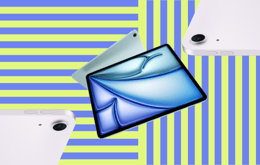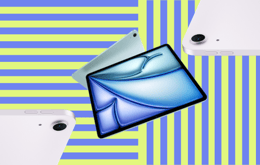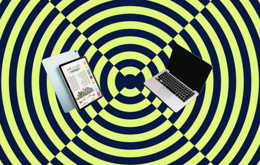
Comparing iPad sizes from every year (Including 2024 latest release)
Updated on September 16, 2024
September 16, 2024
11 mins read
Miguel G.
Sr. Tech Copywriter (US)
Looking to buy an iPad? You may be asking yourself - Is the screen big enough? How light — or heavy — is it? Compare iPad sizes in one place below.
The most recent iPad releases (2021-2024)
Year | Model | Screen Size (in/cm) | Dimensions (in/mm) | Weight (without cellular) | Still supported by the most recent iOS? |
2024 | iPad Air 6th Generation | 11 in/27.94 cm | 9.74” x 7.02” x 0.24” (in) 247.6 x 178.5 x 6.1 (mm) | 462 grams | Yes |
2024 | iPad Air 6th Generation | 13 in/33 cm | 11.04” x 8.46” x 0.25” (in) 280.6 x 214.9 x 6.1 (mm) | 617 grams | Yes |
2024 | iPad Pro 7th Generation | 11 in/27.94 cm | 9.83” x 6.8” x 0.29” (in) 250.6 x 174.1 x 7.5 (mm) | 444 grams | Yes |
2024 | iPad Pro 7th Generation | 13 in/33 cm | 11.09” x 8.48” x 0.20” (in) 281.6 x 215.5 x 5.1 (mm) | 579 grams | Yes |
2023 | iPad Mini 6th Generation | 8.3 in/21.08 cm | 7.69” × 5.3” × 0.25” (in) 195.4 x 134.8 x 6.3 (mm) | 293 grams | Yes |
2022 | iPad 10th Generation | 10.9 in/27.6 cm | 9.79” x 7.07” x 0.28” (in) 248.6 x 179.5 x 7 (mm) | 477 grams | Yes |
2022 | iPad Pro 6th Generation | 11 in/27.94 cm | 9.75” × 7.03” × 0.23” (in) 247.6 x 178.5 x 5.9 (mm) | 466 grams | Yes |
2022 | iPad Pro 6th Generation | 12.9 in/32.7 cm | 11.04” x 8.46” x 0.25” (in) 280.6 x 214.9 x 6.4 (mm) | 682 grams | Yes |
2022 | iPad Air 5th Generation | 10.9 in/27.6 cm | 9.74” × 7.02” × 0.24” (in) 247.6 x 178.5 x 6.1 (mm) | 461 grams | Yes |
2021 | iPad 9th Generation | 10.2 in /25.9 cm | 9.8” × 6.8” × 0.29” (in) 250.6 x 174.1 x 7.5 (mm) | 487 grams | Yes |
2021 | iPad Pro 5th Generation | 11 in/27.94 cm | 9.75” × 7.03” × 0.23” (in) 247.6 x 178.5 x 5.9 (mm) | 471 grams | Yes |
2021 | iPad Pro 5th Generation | 12.9 in/32.7 cm | 11.04” x 8.46” x 0.25” (in) 280.6 x 214.9 x 6.4 (mm) | 682 grams | Yes |
Modern era iPads (2017-2020)
Year | Model | Screen Size (diagonal) | Dimensions (in/mm) | Weight (without cellular) | Still supported by the most recent iOS? |
2020 | iPad Pro 4th Generation | 12.9 in/32.7 cm | 11.04” x 8.46” x 0.25” (in) 280.6 x 214.9 x 5.9 (mm) | 641 grams | Yes |
2020 | iPad Pro 4th Generation | 11 in/27.94 cm | 9.74” × 7.02” × 0.23” (in) 247.6 x 178.5 x 5.9 (mm) | 466 grams | Yes |
2020 | iPad Air 4th Generation | 10.9 in/27.6 cm | 9.74” × 7.02” × 0.24” (in) 247.6 x 178.5 x 6.1 (mm) | 458 grams | Yes |
2020 | iPad 8th Generation | 10.2 in /25.9 cm | 9.8” × 6.8” × 0.29” (in) 250.6 x 174.1x 7.5 (mm) | 490 grams | Yes |
2019 | iPad Air 3rd Generation | 10.5 in/26.6 cm | 9.8” × 6.8” × 0.24” (in) 250.6 x 174.1x 6.1(mm) | 456 grams | Yes |
2019 | iPad Mini 5th Generation | 7.9 in/20 cm | 8.0” × 5.3” × 0.24” (in) 203.2 x 134.8 x 6.1 (mm) | 300.5 grams | Yes |
2019 | iPad 7th Generation | 10.2 in /25.9 cm | 9.8” × 6.8” × 0.29” (in) 250.6 x 174.1 x 7.5 (mm) | 483 grams | Yes |
2018 | iPad Pro 3rd Generation | 11 in/27.94 cm | 9.74” × 7.03” × 0.23” (in) 247.6 x 178.5 x 5.9 (mm) | 466 grams | Yes |
2018 | iPad Pro 3rd Generation | 12.9 in/32.7 cm | 11.04” x 8.46” x 0.23” (in) 280.6 x 214.9 x 5.9 (mm) | 631 grams | Yes |
2018 | iPad 6th Generation | 9.7 in/24.6 cm | 9.4” × 6.6” × 0.29” (in) 240 x 169.5 x 7.5 (mm) | 469 grams | Yes |
2017 | iPad Pro 2nd Generation | 11 in/26.6 cm | 9.74” × 7.02” × 0.23” (in) 247.6 x 178.5 x 5.9 (mm) | 471 grams | Yes |
2017 | iPad Pro 2nd Generation | 12.9 in/32.7 cm | 12.0” × 8.69” × 0.27” (in) 305.7 x 220.6 x 6.9 (mm) | 677 grams | Yes |
2017 | iPad 5th Generation | 9.7 in/24.6 cm | 9.4” × 6.67” × 0.29” (in) 240 x 169.5 x 7.5 (mm) | 469 grams | No |
Expanding the lineup (2013-2016)
Year | Model | Screen Size (diagonal) | Dimensions (in/mm) | Weight (without cellular) | Still supported by the most recent iOS? |
2015 | iPad Pro 1st Generation | 9.7 in/24.6 cm | 9.4” × 6.67” × 0.24” (in) 240 x 169.5 x 6.1 (mm) | 437 grams | Yes |
2015 | iPad Pro 1st Generation | 12.9 in/32.7 cm | 12” × 8.68” × 0.27” (in) 305.7 x 220.6 x 6.9 (mm) | 713 grams | Yes |
2015 | iPad Mini 4 | 7.9 in/20 cm | 8.0” × 5.3” × 0.24” (in) 203.2 x 134.8 x 6.1 (mm) | 298.8 grams | No |
2015 | iPad Mini 3 | 7.9 in/20 cm | 7.87” x 5.3” x 0.29” (in) 200 x 134.7 x 7.5 (mm) | 331 grams | No |
2014 | iPad Air 2 | 9.7 in/24.6 cm | 9.4” × 6.6” × 0.24” (in) 240 x 169.5 x 6.1 (mm) | 437 grams | No |
2013 | iPad Mini 2 | 7.9 in/20 cm | 7.87” x 5.3” x 0.29” (in) 200 x 134.7 x 7.5 (mm) | 331 grams | No |
2013 | iPad Air 1st Generation | 9.7 in/24.6 cm | 9.4” × 6.6” × 0.29” (in) 240 x 169.5 x 7.5 (mm) | 469 grams | No |
The early iPads (2010-2012)
Year | Model | Screen Size (diagonal) | Dimensions (in/cm) | Weight (without cellular) | Still supported by the most recent iOS? |
2012 | iPad 4th Generation | 9.7 in/24.6 cm | 9.50” x 7.31” x 0.37” (in) 241.2 x 185.7 x 9.4 (mm) | 652 grams | No |
2012 | iPad Mini 1st Generation | 7.9 in/20 cm | 7.87” x 5.3” x 0.28” (in) 200 x 134.7 x 7.2 (mm) | 308 grams | No |
2012 | iPad 3rd Generation | 9.7 in/24.6 cm | 9.50” x 7.31” x 0.37” (in) 241.2 x 185.7 x 9.4 (mm) | 652 grams | No |
2011 | iPad 2nd Generation | 9.7 in/24.6 cm | 9.50” x 7.31” x 0.34” (in) 241.2 x 185.7 x 8.8(mm) | 601 grams | No |
2010 | iPad 1st Generation | 9.7 in/24.6 cm | 9.56” x 7.47” x 0.50” (in) 242.8 x 189.7 x 13.4 (mm) | 680 grams | No |
Trends and observations
Size trends
Over the years, iPad sizes have thinned considerably, while the screens themselves generally got larger. The early iPads (2010-2012) maintained a consistent 9.7-inch size, with the introduction of the smaller 7.9-inch iPad Mini in 2012. From 2013 to 2016, the lineup expanded with the introduction of the larger 12.9-inch iPad Pro, catering to users seeking a more substantial screen for professional use.
In the modern era (2017-2020), Apple continued to diversify its offerings, introducing new sizes like the 10.5-inch and 11-inch models. The recent releases (2021-2024) reflect a trend toward larger screens and thinner, lighter designs, with sizes ranging from 8.3 inches for the iPad Mini to 12.9 inches for the iPad Pro.
Consumer preferences
The variations in iPad sizes indicate a clear understanding of how folks use their iPads. Screens got larger as more folks used iPads for streaming or conducting work tasks. Still, portability remained at the center, with designers focusing on slimming down the device itself.
The most recent iPad era reflects these preferences. Nearly every model released since 2021 has a screen size of at least 10” without putting on weight. Many of them are less than a quarter-inch thick, down from the third-inch of the original iPad lineup.
Future predictions
Looking ahead, we can expect Apple to continue refining its iPad lineup, potentially introducing new sizes and form factors to cater to emerging user needs. The trend toward larger, more immersive displays is likely to continue. After all, we can’t expect Apple to not continue evolving the iPad.
That doesn’t mean you need to line up around the block to buy every new iPad that comes out. Buying an affordable refurbished iPad demonstrates the lasting power and relevance of “older” iPad models, with many of the same features, screen brilliance, and processing speed without the price tag and environmental waste of a new device.
Which iPad is best for you?
Choosing the right iPad depends on your specific needs. For portability, the iPad Mini is an excellent choice, while the iPad Air offers a balance of performance and ultra-thin size. For those seeking top-tier performance and large displays, the iPad Pro models are the way to go.
Students can use any iPad model for note-taking and class work. iPad Pro, Mini, and Air also come with powerful processing chips like the A14 Bionic chip, M1, M2, or M4. For graphic design or film students, however, the iPad Pro might edge out. Depending on the model, the iPad Pro has a Liquid Retina XDR display for brighter, dynamic screens.
Buying tips for iPads
Know how you’ll use it: Determine what you’ll primarily use the iPad for. Portability and light tasks favor smaller sizes, while productivity and creative work benefit from larger screens.
Portability vs. screen size: If you travel often or need an iPad that’s easy to carry around, a smaller model like the iPad Mini or Air might be better. For stationary use or multitasking, larger models like the iPad Pro could work.
Budget: Larger and newer models are generally more expensive, whereas refurbished models offer the same experience and performance for a cheaper price tag. Set a budget and find a balance between size, performance, and price.
Hands-on experience: If possible, visit a store in person to try out different iPads to help you determine which size is most comfortable to you. Then, order online from refurbished retailers like Back Market.
Future-proofing: If you anticipate needing a larger screen or more processing power down the line, it might be worth investing in a model like the iPad Pro now.
Check out the Back Market guide to buying iPads for more tips.
Frequently Asked Questions (FAQs)
Wrapping up: Navigating the iPad size landscape
From the compact iPad Mini to the expansive iPad Pro, iPad sizes have evolved to reflect how we use these devices in our everyday lives. Whether for work, leisure, or both, the right iPad size and specs unlock a world of possibilities. And you don’t have to break the bank to reach those goals, either. Explore Back Market’s refurbished iPad deals to find the perfect iPad at a great price.

Written by Miguel G., Sr. Tech Copywriter (US)
Miguel is always looking for new ways to provide unique perspective on popular tech and has taken his writing to the refurbished industry to promote sustainability. Outside of creating content, you might find him travelling the globe, coaching a fitness class, or cheering on his favorite sports teams (Go Dolphins!)