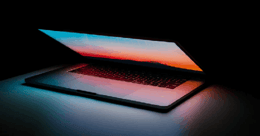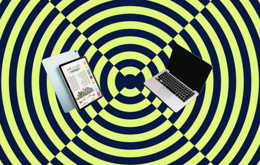We break down the pros and cons of Apple vs Intel.
From Intel processors to the Silicon chip
What’s better – old, or new? It’s kind of a hard question. We can start by making it a little less philosophical: we’re talking about computer processors here. A couple years back, Apple decided it was time to switch up the processors for their computers from Intel to the Apple Silicon chip. If you’re not a tech whizz, then you might be stumped on what that means for you.
If you’re picking up a new MacBook, it might be something you’re thinking about, and it’s easy to get confused about the differences. So let’s break it down – here’s a briefer on the differences in MacBook processors, and how you can choose the right one for you.
The best processor for your MacBook (US)
A timeline of Intel processors to Apple processors
M2 chip vs Intel. Apple Silicon. Computer chip. What does it all mean? Let’s rewind back to 2006 for a second. The Malcolm in the Middle finale was on our screens, you could buy movies on iTunes for the first time, and it was the year that the first ever Tweet was sent.
It was also the year when Apple made the move to Intel, with the first MacBook Pro and iMac with Intel processors being released. At the time, Apple had been frustrated with the PowerPC chips they had in use. Their suppliers (Freescale and IBM) had some trouble formulating new products the company had in mind. Intel offered Apple a more advanced type of chip, and one that meant users didn’t have to give up Windows if they wanted a Mac.
That was until 2020. Whilst most of us spent the majority of the pandemic on our couches, Apple were busy releasing their very own processor to add to their devices, something they’d been cooking up for years. Enter the Apple Silicon chip. Apple transitioned to using their own chips, starting with the M1 which progressed to the release of the M1 Pro, M1 Max, and M1 Ultra. More than just a bunch of cool names, they also pinpointed a shift in both performance and efficiency for their Mac lineup – harder, better, faster and stronger.
And so, the battle of the M1 chip vs. Intel began. They've since come out with a couple more ranges of their chip, including the M2 and M3 versions which sit inside most of the Mac range, including MacBook Air & MacBook Pro, Mac Mini, iPad Pro, and a whole host of other devices. Apple stopped producing devices with Intel hardware in favor of Apple Silicon in 2023, so if you’re buying a new device, it will have an Apple processor. But you can still buy a mac with an Intel processor from resellers, refurbished sites, and even from Apple’s own refurb marketplaces online.
Apple Silicon: pros and cons
Future-proof, and will continue to work with upcoming software updates
Better battery efficiency and performance
No longer Windows compatible
You might be one of those people who instinctively downloads OS updates every time that notification pops up on your screen. That’s your Mac's Operating System. Having a device with a newer chip means it's future-proof – it’s designed to be able to work with developments and system updates coming out from Apple, which the Intel chips can’t always do. They’re also optimized for improved battery efficiency and better performance.
As with all good things, there are some downsides. The Apple Silicon processor is no longer Windows compatible, meaning you can’t run a Windows Operating system with the Apple Silicon chip. It’s also pricier than devices with an Intel Chip.
Intel chip: pros and cons
More affordable pricing
Windows compatible
May not be compatible with future OS updates
Even though Apple has stopped using them, the Intel chip’s presence is still pretty strong. You can buy older MacBooks online and even refurbished from Apple that still have this type of chip inside. If you’re buying a model with an Intel processor, your sweet spot may be anything released between 2018–2020, which is when the last MacBooks that had an Intel chip were released.
A Mac with an Intel chip is usually easier on your pockets. You can buy some models for as low as $350, and the 2018+ range are compatible with Windows too. The drawbacks are slightly lower performance than Apple Silicon, and a computer that could end up a little stuck in time. Future OS updates will likely be optimized for Apple Silicon computers only. And as Apple continue to work on their Silicon range (for reference, M3 chip vs intel is the current debate circling around) it may not be long before the operating system doesn’t work in favor of Silicon completely, so bear that in mind when you’re buying.