
iPhone vs. Android - Making the right choice for you
Updated on January 7, 2025
January 7, 2025
13 mins read
Miguel G.
Sr. Tech Copywriter (US)
Get a sense of which operating system is best for work, play, and everything in between.
iPhone vs. Android — Which is better?
The iPhone vs. Android debate is ultimately about finding the right fit for your needs.
iPhones run on Apple’s operating system, called iOS. They’re known for their sleek design, strong security, and smooth performance. Everything works well together because Apple controls both the hardware and software of these devices.
Android is an operating system (OS) developed by Google that powers nearly every phone model that isn’t an iPhone, including Google Pixel and Samsung Galaxy. Android phones offer lots of choices, so your phone works just the way you like.
There’s a world of difference between the two operating systems. This guide explores the key differences so you can decide which OS is the smartest choice for you.
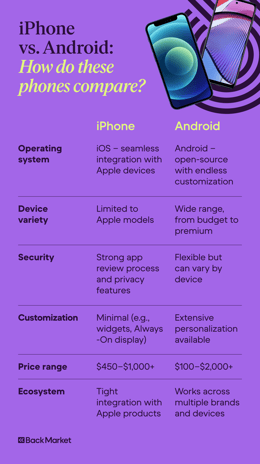
Operating system and user interface overview
iOS
One of the best things about iOS is that it offers the same user experience across all Apple devices. Whether you’re using an iPhone, iPad, or Mac, everything works similarly, making it easy to switch between devices. Apps also perform consistently well because developers have to follow Apple’s strict guidelines to get their apps listed in the App Store. iOS is tightly woven with Apple’s other products, including services like iCloud, Apple Music, and Apple Pay.
Security is another strength of iOS. Apple’s closed system and strict app review process help protect data from malware and security breaches. Features such as Face ID, Touch ID, and regular software updates make your device even more secure. Additionally, iOS includes Siri, Apple’s intelligent voice assistant, which helps you perform hands-free tasks, answer questions, and control smart home devices.
Android
Android is an open-source operating system and the most widely used operating system globally. Since its 2007 debut, Android has expanded to power more than two billion active devices, including smartphones, tablets, smartwatches, and TVs. Based on Linux, Android offers extensive customization and seamless access to apps, media, and Google services. This flexibility supports a range of devices, from budget-friendly models to high-end smartphones, making it more accessible for any budget.
Android integrates seamlessly with Gmail, Maps, and the Google Play Store. Google Play Protect continuously scans your device for malware. Recent privacy features give you more control over app permissions and data access, too.
Hardware diversity and innovation
iPhone
Each iPhone model is crafted from strong glass and durable metal. Apple's custom-made A-series chips deliver top performance.
Each generation of iPhones brings new innovations in build and performance. Earlier versions of the iPhone introduced features like water and dust resistance (iPhone 7 and 7 Plus) and wireless charging (iPhone 8 and 8 Plus), features that are now considered standards. Improved cameras are also key to nearly every major iPhone model release.
The iPhone X marked a major design shift, with an edge-to-edge Super Retina display and Face ID for secure authentication. Building on this, the iPhone XS and XS Max offered even better visuals. The iPhone XR, featuring a Liquid Retina display, presented vibrant visuals and smooth performance. Dual and triple camera systems were introduced with the iPhone 11 series, including Night mode for improved low-light photography.
The iPhone 12 models introduced the Super Retina XDR display for sharp visuals and 5G connectivity for faster speeds. The iPhone 14 lineup brought further advancements in camera technology and battery life. A standout feature in this series is the Dynamic Island, which offers a new way to interact with notifications and activities.
The latest iPhone 15 series continues to push the boundaries with enhanced battery life and advanced camera capabilities. All of these models feature the Dynamic Island, while the Pro models stand out with a sleek titanium design. (The Pro and Pro Max lines used to be made of stainless steel but are now made of titanium.)
Android
Android offers a wide array of devices that cater to just about every budget and preference, making it the most versatile mobile operating system available. This diversity stems from Android’s open-source nature, which allows any manufacturer to create devices that meet different needs and price points.
At the high end, manufacturers, including Samsung, Google Pixel, and OnePlus, offer flagship devices that rival the iPhone in terms of performance, design, and innovation. Many of these models feature state-of-the-art technology such as high-resolution displays, multiple-camera setups, powerful processors, and extensive customization options.
Mid-range Android devices provide a balance of performance and affordability. Xiaomi, Motorola, and Nokia, for example, come with reliable hardware, large displays, substantial battery life, and advanced camera capabilities.
Several Android devices are available for budget-conscious consumers. Brands such as Realme, Oppo, and Tecno produce affordable smartphones with adequate performance, decent cameras, and sufficient storage at reasonable prices. However, consumers might find a significant amount of “bloatware” — unnecessary apps — preloaded onto these devices.
App ecosystem and variability
App Store vs. Google Play Store
The Apple App Store is known for its stringent review process, which ensures apps meet high standards for quality, security, and user privacy. This vetting process helps maintain a consistent and reliable user experience. Though it emphasizes quality over quantity, the App Store features over 1.9 million applications. While the App Store has fewer compared to the Google Play Store, iOS apps are often well-designed and regularly updated.
The Google Play Store offers a much more extensive library of around 2.8 million apps. With an open approach to app submissions, the Google Play Store gives users an extensive variety of applications. This openness creates a rich assortment of unique apps, but the less rigorous review process leads to inconsistencies in app quality and security.
Exclusive Apps and Services
The Apple App Store boasts several exclusive apps that capitalize on the interconnected iOS device ecosystem, such as:
iMovie, which offers intuitive, professional-quality video editing capabilities on your iPhone
GarageBand, a comprehensive music production platform
Timepage, an intuitive calendar app with a minimalist interface and smart features that simplify scheduling and planning
Sky Guide AR, which allows you to explore the night sky in detail
Apollo Immersive Illumination for stunning augmented reality (AR) experiences
Bear, which captures your ideas and helps manage tasks with its advanced organization features
The Google Play Store is loaded with exclusive apps that cater to the diverse needs of Android users. These Play Store-specific apps include:
Nova Launcher, a highly customizable launcher app that offers extensive options for home screen personalization
Tasker, for creating custom tasks and automating various functions on your Android device
Files by Google for freeing up storage space, organizing files, and sharing content
Parallel App for running multiple instances of the same app simultaneously, making it ideal for managing multiple accounts or profiles
F-Droid, which exclusively hosts free and open-source Android apps for users who prioritize privacy
Action Blocks for simplifying everyday tasks for users with cognitive disabilities, providing customizable shortcuts
Security and privacy
iOS
Security and privacy are primary focuses within the iOS system from beginning to end. In addition to its strict app criteria, Apple introduced App Tracking Transparency with the iOS version 14.5 update. This feature informs you of apps that request your data and lets you control which apps can access your camera, microphone, or data.
Apple uses end-to-end encryption for iMessage and FaceTime. Features such as Face ID and Touch ID have also been part of iOS for several years. These biometric authentication methods allow you to use your face or fingerprint to unlock your device, keeping unwanted users from accessing your device.
Android
Google’s biggest safety effort in terms of software is Google Play Protect. This built-in security tool checks apps for viruses and other security issues. Google also rewards people who find security problems with Google Play Security Rewards.
However, Android has its security challenges, largely because it’s open source and its app standards are not as stringent. While this flexibility has its benefits, it can be risky, as some apps might contain viruses or malware.
Because Android covers a long list of smartphone vendors, not all devices receive updates at the same time. This means some phones run on old operating systems, which can leave security holes. Android has released improved security features over the years, including Project Treble, which allowed OEMs to implement OS updates faster.
Integration with other devices
iPhone
Apple's Continuity features allow seamless interaction between your iPhone and other Apple devices. This enables many device-to-device features like:
Airdrop for sharing photos and files
Continuity Camera for transferring photos and scans or using your iPhone as a webcam for your Mac
Continuity Markup and Continuity Sketch for document editing and drawing between devices
Universal Clipboard for copying content on one device and pasting it onto another
Other features include making and receiving phone calls on your Mac, using your iPad as a second display with Sidecar, and sending and receiving text messages across devices.
Outside the Apple ecosystem, iPhones don’t offer many integrated features. However, they support a wide range of headphones and Bluetooth accessories for enjoying music, videos, phone calls, and more.
Android
Android offers seamless integration across devices, allowing you to use your phone or computer to install apps and content on other Android devices. These features include:
Quick Share for sharing files and content with nearby Android devices, Chromebooks, or Windows PCs
Google Cast to play music, shows, and more from your phone to your TV
Fast Pair to connect headphones, speakers, and even your compatible car with Android devices
App sharing to install apps from your phone on other Android devices
Customization and flexibility
iPhone
Much of iPhone’s clean aesthetic comes from its carefully curated design. Apple’s closed ecosystem allows for an intuitive and visually appealing user interface. While this level of consistency doesn’t allow for the customization options that Android boasts, there are still several ways to personalize your iPhone experience, including:
Widget stacks. From weather updates to upcoming calendar events, this feature lets you choose the information you want to see at a glance.
App offloading. This feature allows you to offload unused apps. When you enable it, your iPhone will automatically remove rarely used apps from your device while keeping their data intact. The app icon stays on your home screen, so you can easily re-download it if you want to access it again.
Always-On display. While Android offers a similar feature, iPhone takes it to the next level. With iOS 15, Apple introduced an enhanced Always-On display feature that allows you to view your entire lock screen, including widgets and clocks. This grants you quick access to your customized display without unlocking your device.
Android
Android offers a plethora of customization options, some of which are:
Home screen. Take control of your home screen with widgets, live wallpapers, and alternative app launchers. Whether you want at-a-glance information, dynamic backgrounds, or a different way to navigate your apps, the possibilities for personalization are endless.
App icons. Change the look of your app icons to match your desired theme. With a variety of icon packs available on the Google Play Store, give your home screen a fresh new look whenever you want.
Expandable storage. Android supports expandable storage via microSD cards, allowing you to add up to 1 TB of additional storage space.
Guest accounts. Android can support multiple users on a single device, including guest accounts that keep your personal information separate from a visitor’s activity.
Font and style options. Android offers a range of font designs to choose from, allowing you to customize the look and feel of your device's interface.
iPhone vs. Android: Price range and value
iPhone
iPhone's reputation for premium quality, design, and user experience often places it at a higher price point compared to Android phones.
The most recent iPhone models come with a range of price points. When bought new, starting prices typically range from around $450 for more budget-friendly options like the iPhone SE series to $1,000 or more for flagship models like the iPhone 15 Pro Max. The differences in prices are largely influenced by the model you choose and the carrier you use.
Android
Android’s open-source nature fosters a competitive environment conducive to innovation and differentiation among manufacturers, resulting in a constant stream of new models at multiple price points.
With Android's wide range of devices, you can find a smartphone anywhere from around $100 to more than $2,000. Whether you're looking for a budget-friendly device for basic tasks or a smartphone with cutting-edge features, Android offers a multitude of choices to suit your needs.
Making the decision between iPhone and Android
It’s worth taking the time to decide which OS is best for your needs. These six tips can help you make the right choice.
Consider your budget
Think about the maximum amount you're willing to invest in a smartphone. iPhones are recognized for their quality and seamless user experience, but they typically come with a higher price tag. On the other hand, you’ll find an Android smartphone at a more accessible price point.
Evaluate your ecosystem preference
iPhones are tightly integrated into the Apple ecosystem. If you already own other Apple products and prefer a unified experience, an iPhone is the logical choice. Alternatively, if you value flexibility and compatibility, Android's open ecosystem might better suit your needs.
Assess your customization needs
Android devices provide extensive customization options. If you enjoy tailoring your smartphone experience to reflect your unique preferences, Android may be the more suitable option. However, if you prefer a more streamlined and uniform user experience without the need for detailed customization, an iPhone may be a better fit.
Consider app preferences
Both iOS and Android boast vast app selections, although some apps may be exclusive to one platform or offer varying features and functionalities. If certain apps are indispensable to how you use your phone, make sure your chosen OS supports them.
Think about long-term support
Android recently announced extended software support for Google Pixel and Galaxy devices, spanning up to seven years. This surpasses the typical five-year support offered for iPhones. If you need a smartphone that will receive updates and security patches for an extended period of longevity, Android might pull ahead in terms of future-proofing your device.
Test before deciding
If you can, visit a retail store to experience both iPhone and Android devices firsthand. Take the opportunity to explore the user interface, test out features, and get a sense of the overall user experience. Consider factors like device size and usability to make an informed decision based on your personal preferences.
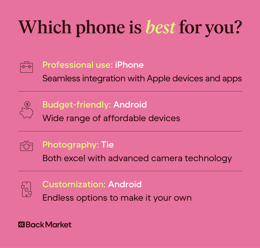
Final thoughts
The decision ultimately boils down to finding the right fit for your individual needs. Both platforms offer unique features and benefits, so you’ll need to weigh the pros and cons based on your preferences and requirements.
iPhones are celebrated for their sleek design, robust security measures, and seamless performance. With Apple controlling both the hardware and software, iPhones offer a consistent user experience across all Apple devices. Additionally, iOS offers tight integration with Apple's ecosystem, ensuring smooth connectivity between devices and access to exclusive services like iCloud and Apple Music.
On the other hand, Android devices come stacked with customization options and a vast array of choices. Android’s compatibility with various hardware manufacturers makes it a versatile platform. Custom launchers, widgets, themes, and many other features give you a unique level of flexibility.
The good thing to know is that, with all the available options between the two major platforms, you'll find a smartphone that perfectly aligns with your preferences and requirements.
Find your next smartphone
Ready to explore some options? Check out the range of certified refurbished iPhone and Android smartphones at Back Market. Shop the newest iPhone and Android models without paying the price of brand-new ones. And if you want to keep learning, visit our device comparison guide to help narrow down your choices.

Written by Miguel G., Sr. Tech Copywriter (US)
Miguel is always looking for new ways to provide unique perspective on popular tech and has taken his writing to the refurbished industry to promote sustainability. Outside of creating content, you might find him travelling the globe, coaching a fitness class, or cheering on his favorite sports teams (Go Dolphins!)












