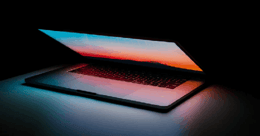Frequently Asked Questions about the MacBook Air M1
What is the M1 chip, and how does it differ from previous MacBook processors?
The M1 chip is a custom-designed processor made by Apple, specifically for use in their Mac computers. It is the first processor to use ARM-based architecture, which is different from the Intel-based processors used in previous MacBook models. The M1 chip offers improved performance, energy efficiency, and battery life compared to previous processors, as well as allowing for features such as instant wake from sleep. The M1 is only topped by Apple's second generation chip, the M2 processor.
What is the battery life on the MacBook Air M1?
The MacBook Air M1 offers impressive battery life, with Apple claiming up to 18 hours of web browsing or up to 15 hours of video playback on a single charge. This is due in part to the energy efficiency of the M1 chip, as well as other optimizations made by Apple.
Can the MacBook Air M1 run professional-grade software?
Yes, the MacBook Air M1 is capable of running professional-grade software such as Adobe Photoshop and Final Cut Pro. The M1 chip offers improved performance compared to previous MacBook models, and software developers are continuing to optimize their apps to take advantage of the new architecture.
Can the MacBook Air M1 run Windows or other operating systems?
The MacBook Air M1 is not able to run Windows or other operating systems natively, as they are not designed to work with the ARM-based architecture of the M1 chip. However, it is possible to use virtualization software such as Parallels Desktop or VMware Fusion to run Windows or other operating systems on the MacBook Air M1, albeit with some limitations. Additionally, some software may not be compatible with the M1 chip, so it is important to check compatibility before making a purchase.
Deciding on your next MacBook purchase
If you've already decided that you're going to purchase a MacBook with the impressive M1 chip, then you might need some help deciding between the MacBook Air vs MacBook Pro. In general, you'll want to choose the model that best suits you, but our guide can better help you decide.